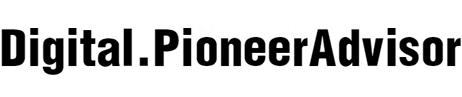Are you wondering how to put a photo side by side on your iPhone? Well, you've come to the right place! In this article, I will provide you with a detailed guide on how to achieve this. With just a few simple steps, you will be able to display your photos side by side and create stunning collages on your iPhone. So, let's get started!
To put a photo side by side on your iPhone, you can use various apps available on the App Store. One of the most popular and user-friendly apps for this purpose is "Pic Collage." With Pic Collage, you can easily create beautiful collages by placing your photos side by side.
To begin, open the App Store and search for "Pic Collage." Once you find and install the app, open it on your iPhone. You will be greeted with a blank canvas where you can start creating your collage.
Next, tap on the "+" button to add photos to your collage. You can either choose photos from your iPhone's photo library or take new ones using the app's built-in camera. Select the photos you want to place side by side and tap on "Done" to add them to your collage.
Now, to arrange the photos side by side, simply drag and drop them onto the canvas. You can resize and move them around until you achieve the desired layout. Use your fingers to pinch and zoom in or out of the photos for better precision.

Furthermore, Pic Collage offers various editing options to enhance your photos. You can apply filters, adjust brightness and contrast, add text, stickers, and even draw on your photos. These features allow you to personalize your collage and make it truly unique.
Once you're satisfied with the placement and editing of your photos on Pic Collage, you can save your creation to your iPhone's photo library. Tap on the "Save" button, and your collage will be saved as a single image. From there, you can easily share it on social media platforms or send it to your friends and family.
In conclusion, putting a photo side by side on your iPhone is a simple and enjoyable process. With the help of apps like Pic Collage, you can unleash your creativity and create stunning collages. So, go ahead and give it a try â showcase your photos in a whole new way!