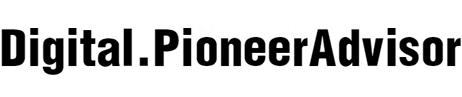Introduction:
The process of turning on an iPhone 12 is straightforward but might be confusing for first-time users. Knowing how to power on your device is essential to begin using its numerous features and functionalities. This article provides a step-by-step guide on how to turn on your iPhone 12 and explores additional information regarding the power button, set up process, and troubleshooting tips.
Power On Your iPhone 12:
To turn on your iPhone 12, locate the power button located on the right side of the device. This button, also known as the side button, is used to power on, wake, sleep, and access various functions of the device. Press and hold the power button until the Apple logo appears on the screen. Your iPhone 12 is now turning on.
Set Up Your iPhone 12:
After turning on your iPhone, you will be guided through the initial setup process. Follow the on-screen instructions to select your language, region, and connect to a Wi-Fi network. You will also be prompted to set up Face ID or Touch ID for enhanced security, create a passcode, and restore from a backup if applicable. Additionally, you can choose to enable various features like Siri, Location Services, and Apple Pay.
Troubleshooting Tips:
If you encounter issues while turning on your iPhone 12, here are a few troubleshooting tips to try. Firstly, ensure that your device is charged. Connect it to a power source using the included charging cable and adapter. If the battery is extremely low, allow it to charge for a few minutes before attempting to turn it on. Secondly, check if the power button is responsive by pressing it a few times. If it doesn't work, try a hard reset by quickly pressing and releasing the volume up button, then the volume down button, and finally holding down the side button until the Apple logo appears. If these steps don't resolve the issue, contact Apple Support for further assistance.
Conclusion:
Turning on your iPhone 12 is a simple process that involves pressing and holding the power button until the Apple logo appears. Through the initial setup process, you can customize various settings to personalize your device. In case of any difficulties, refer to the troubleshooting tips mentioned above or seek support from Apple. Enjoy exploring the exciting features and capabilities of your new iPhone 12!