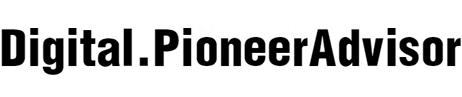Your iPhone is your trusty companion, but
what do you do when it starts acting finicky with its charging? Whether you're
dealing with slow charging, intermittent connections, or cryptic error
messages, fret not. In this guide, we'll walk you through practical steps to
troubleshoot and resolve these common iPhone charging problems. Let's dive in!

Common iPhone
Charging Problems and Solutions
1. Slow
Charging
Possible Causes:
Low-Quality Charger: Using a non-certified
or low-quality charger can result in slow charging.
Background Apps: Running numerous apps in
the background can divert power from the charging process.
Software Glitches: Outdated software or
minor glitches may hinder optimal charging speeds.
Troubleshooting Steps:
Use a Certified Charger: Ensure you're
using an Apple-certified charger and cable for optimal performance.
Close Background Apps: Double-tap the Home
button (or swipe up from the bottom on newer models) and swipe apps up to close
them.
Update iOS: Go to Settings > General
> Software Update to check for and install any available updates.
2. Intermittent
Charging
Possible Causes:
Dirty Charging Port: Dust, lint, or debris
in the charging port can disrupt the connection.
Faulty Cable: A damaged or frayed charging
cable can lead to intermittent charging.
Troubleshooting Steps:
Inspect the Charging Port: Gently clean the
charging port using a small, non-metallic tool like a toothpick or compressed
air.
Try a Different Cable: Swap out the
charging cable to see if it resolves the issue.
3. Error
Messages (e.g., "This accessory may not be supported")
Possible Causes:
Non-Apple Accessories: Some non-certified
accessories may trigger error messages.
Software Incompatibility: An iOS update may
lead to compatibility issues with certain accessories.
Troubleshooting Steps:
Use Certified Accessories: Stick to
Apple-certified chargers and cables to avoid compatibility issues.
Update iOS: Ensure your iPhone is running
the latest iOS version to address potential software-related problems.
4. iPhone Gets
Hot While Charging
Possible Causes:
Intensive Use During Charging: Running
resource-intensive apps or playing games while charging can generate heat.
Incompatible Charger: Using a charger with
a higher wattage than recommended can lead to overheating.
Troubleshooting Steps:
Avoid Intensive Use: While charging,
refrain from using resource-heavy apps or games.
Check Charger Wattage: Ensure you're using
an Apple-recommended iphone charger
with the appropriate wattage for your iPhone model.

5. Wireless
Charging Not Working
Possible Causes:
Misalignment: Your iPhone may not be
properly aligned on the charging pad.
Obstructions: Foreign objects, like a case
or debris, can prevent proper charging.
Troubleshooting Steps:
Reposition Your iPhone: Ensure your iPhone
is centered on the charging pad for optimal contact.
Remove Obstructions: If using a case, make
sure it's compatible with wireless charging. Remove any foreign objects from
between the iPhone and the charging pad.
6. No Charging
Indicator When Plugged In
Possible Causes:
Software Glitch: An iOS software glitch may
prevent the charging indicator from appearing.
Troubleshooting Steps:
Restart Your iPhone: Perform a soft reset
by powering off and then back on your iPhone.
7. iPhone Not
Charging at All
Possible Causes:
Damaged Charging Port: Physical damage or
corrosion in the charging port can hinder charging.
Faulty Charger or Cable: A malfunctioning
charger or cable may be the culprit.
Troubleshooting Steps:
Inspect Charging Port: If you suspect
physical damage, consult a professional for repairs.
Try a Different Charger and Cable: Test
with a known-working charger and cable to rule out accessory issues.
Conclusion
Remember, if troubleshooting doesn't
resolve the problem, it's always a good idea to reach out to Apple Support or
visit an authorized service center for further assistance. By following these
steps, you'll be well on your way to resolving common iPhone charging issues
and keeping your trusty device powered up and ready for action!